This tutorial changes the server from ohwoamaycray.com to yours.
This tutorial is required for all OHWO users who set up their domains before November 13th, 2019.
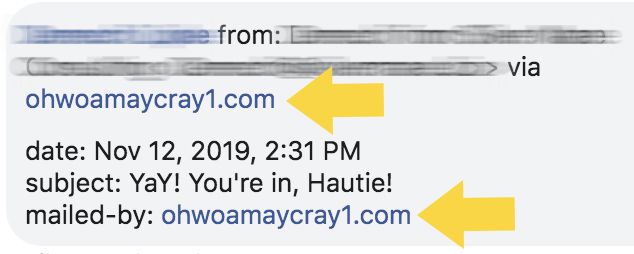
You’ll need to go back to your DNS editor from the Quick Start Guide Step 1 for this tutorial.
Find Current OHWO TXT Record
It should contain this code:
v=spf1 mx a ptr a:app.ohwo.com ip4:173.205.125.156 ~all
v=spf1 mx a ptr a:app.ohwo.com ip4:173.205.125.156 ~all
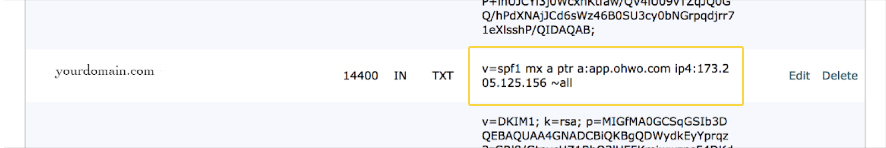
Click Edit
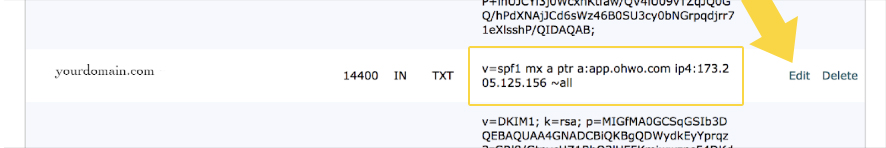
Replace ‘v=spf1 mx a ptr a:app.ohwo.com ip4:173.205.125.156 ~all‘ with the following code:
v=spf1 +a +mx include:spf.ohwo.com ~all
Click Save.
SUCCESS!
