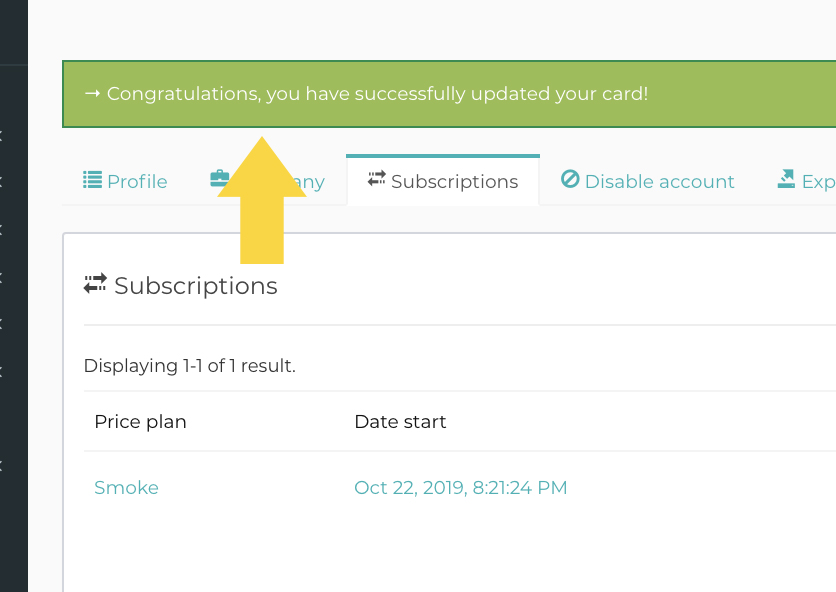Navigate to Subscriptions
Click your name in upper right corner menu
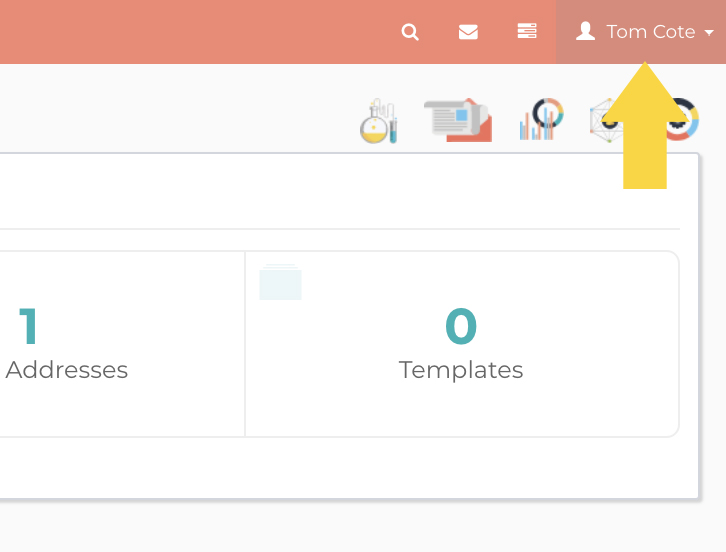
Click ‘My Account’ from drop down menu
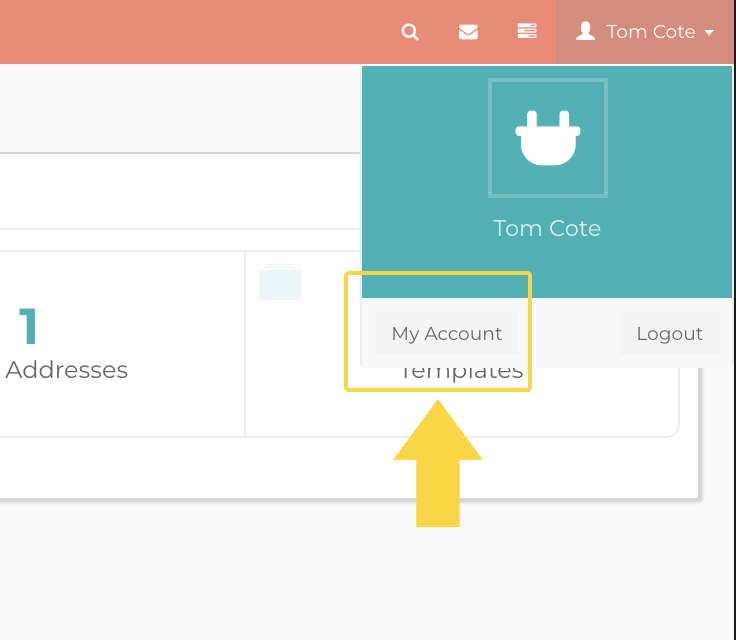
Click ‘Subscriptions’ tab in sub top menu
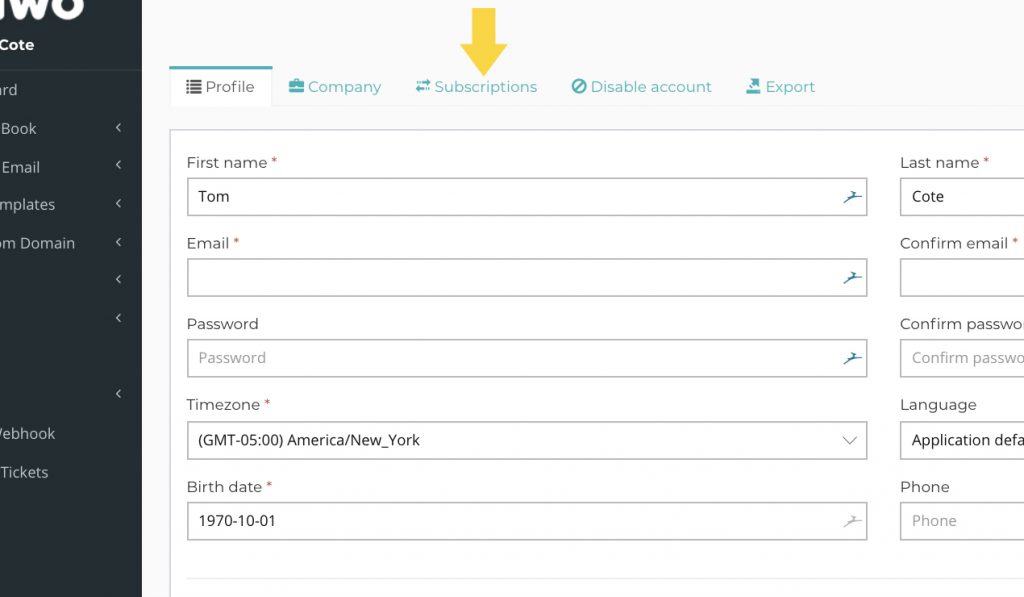
Update Credit Card
Click ‘Update Card’ in right button menu.
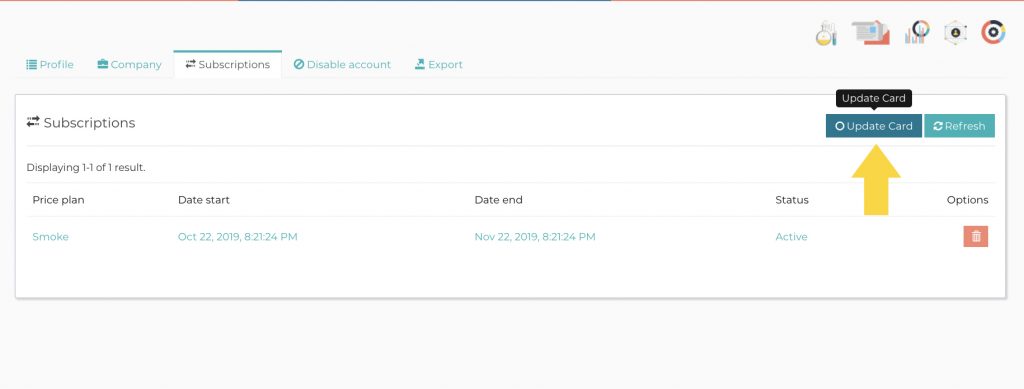
Enter your credit card information and click ‘Update your Card.’
Do not refresh or leave the page after clicking ‘Update your Card.’
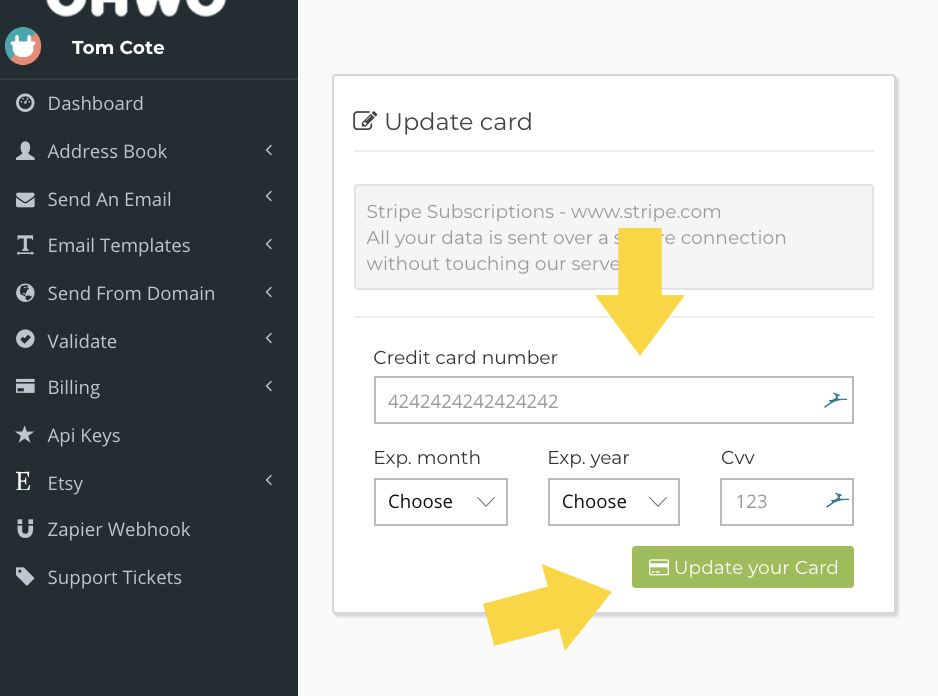
Success! You’re all set!