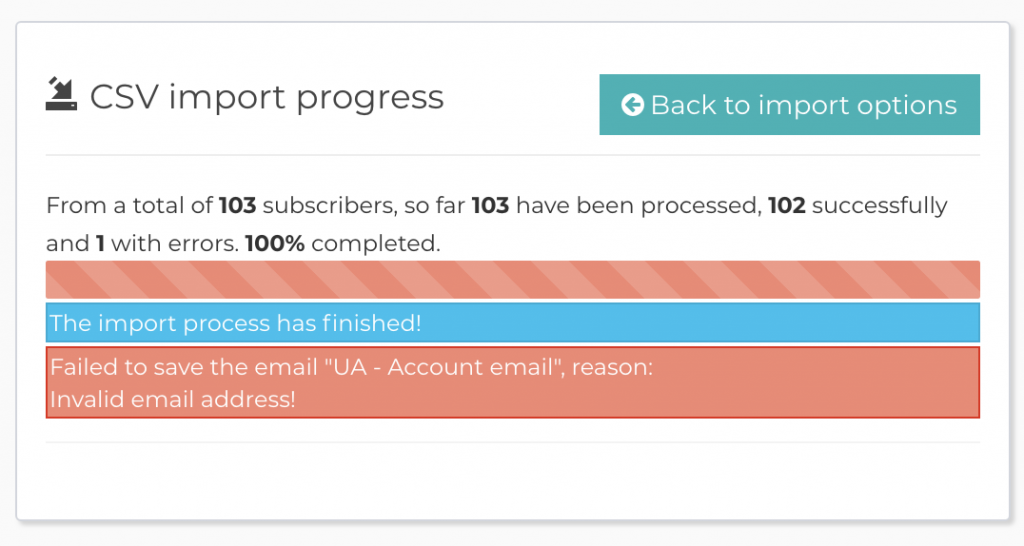Click All Email Lists in Menu
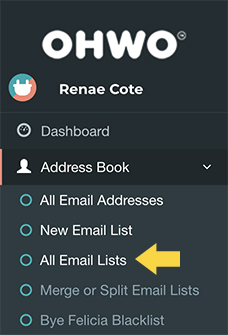
Find The Import Button to the Right of Your List
You may need to scroll through to find the buttons.
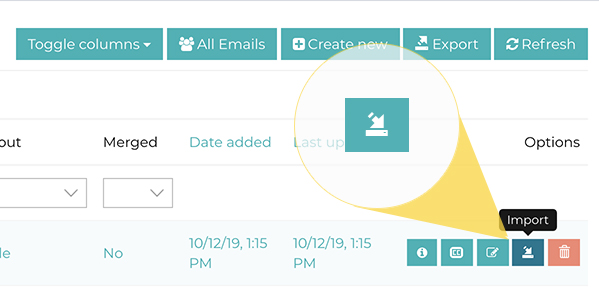
Click CSV in Available Options
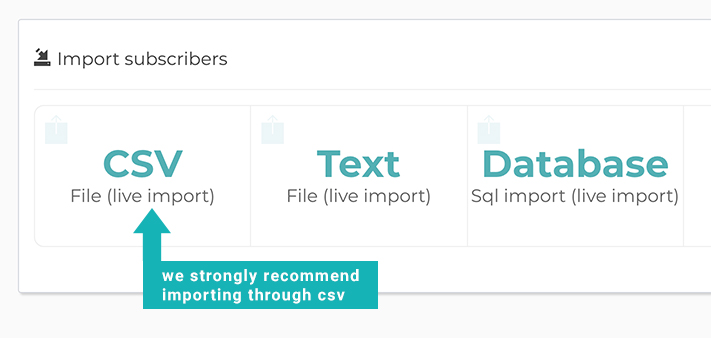
Choose CSV File and Click Upload
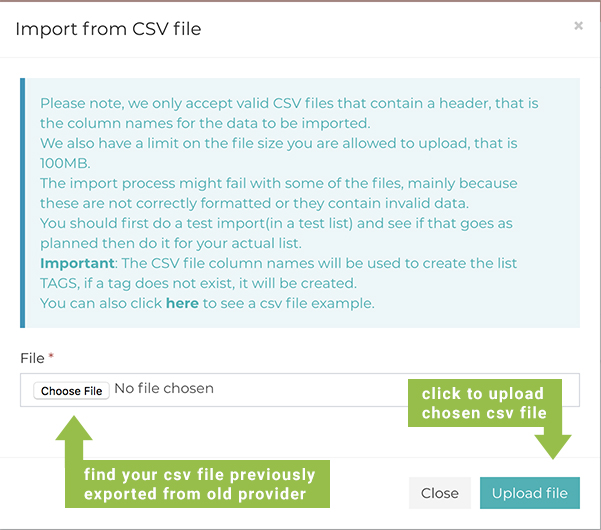
After Importing, You Should See A Success Message
To topThe importer won’t add any emails to your list that won’t be of any use to you.