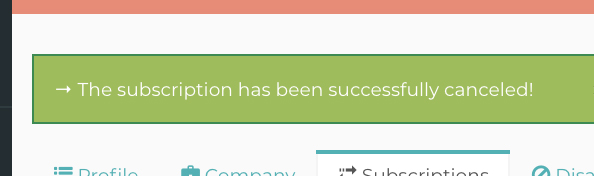Upon canceling, you won’t have access to the same promotional pricing that you had access to when you joined.
Be sure to gather everything you need before clicking cancel. Your account will be shut down immediately upon canceling.
Click on Your Name in the Top Right of Your Screen
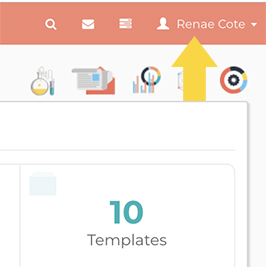
Click ‘My Account’
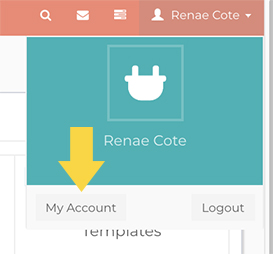
Click ‘Subscriptions’ in the Sub Menu
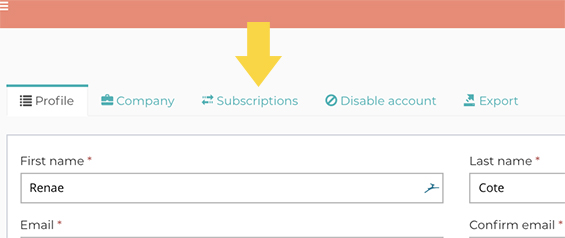
Click the Delete Trash Icon Button to the Right of Your Subscription That You Want to Cancel
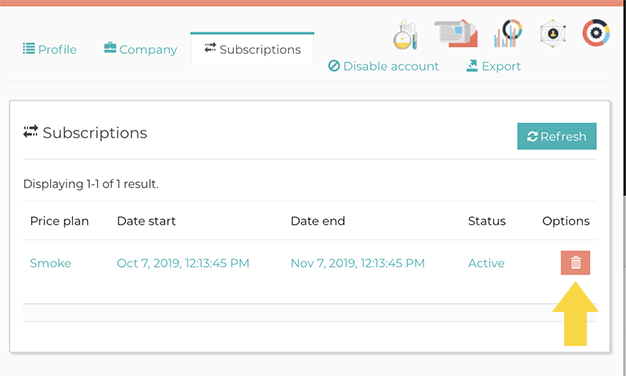
Confirm Your Cancelation by Clicking OK
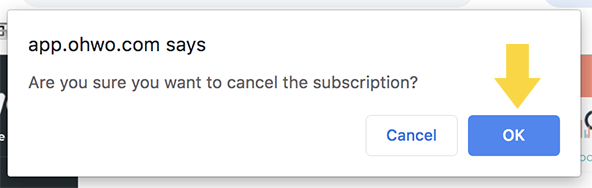
You Should Now See a Success Message