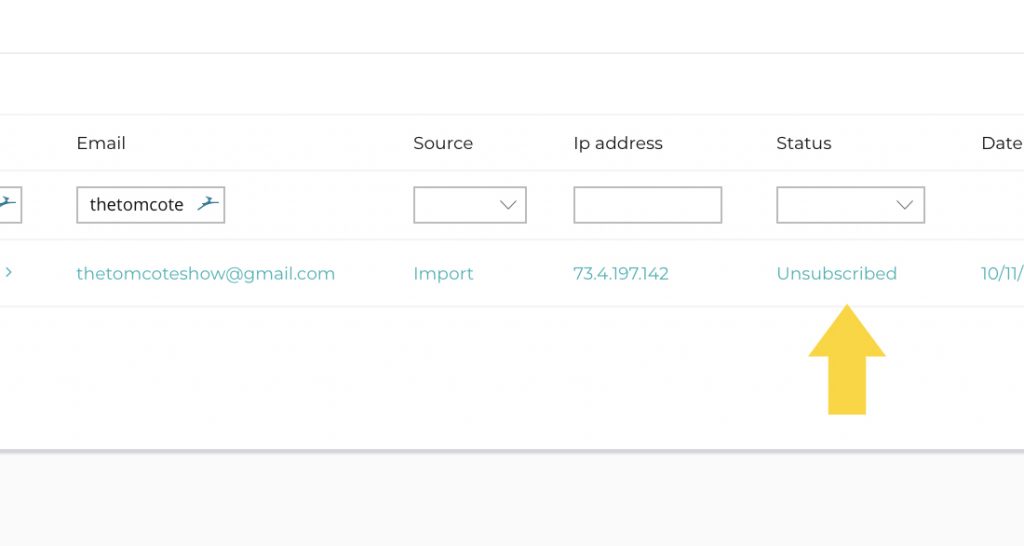Navigate to email address
Click Address Book in left side menu
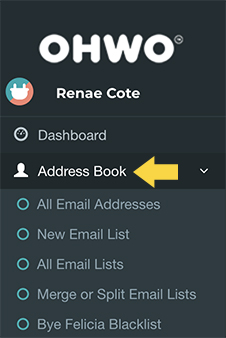
Click All Email Addresses
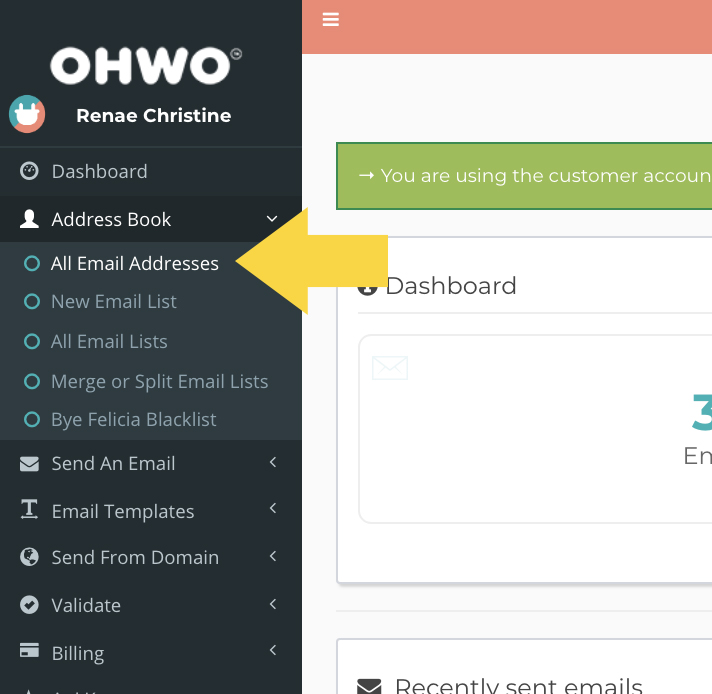
Enter the email address in ‘Email’ field.
Click enter to search.
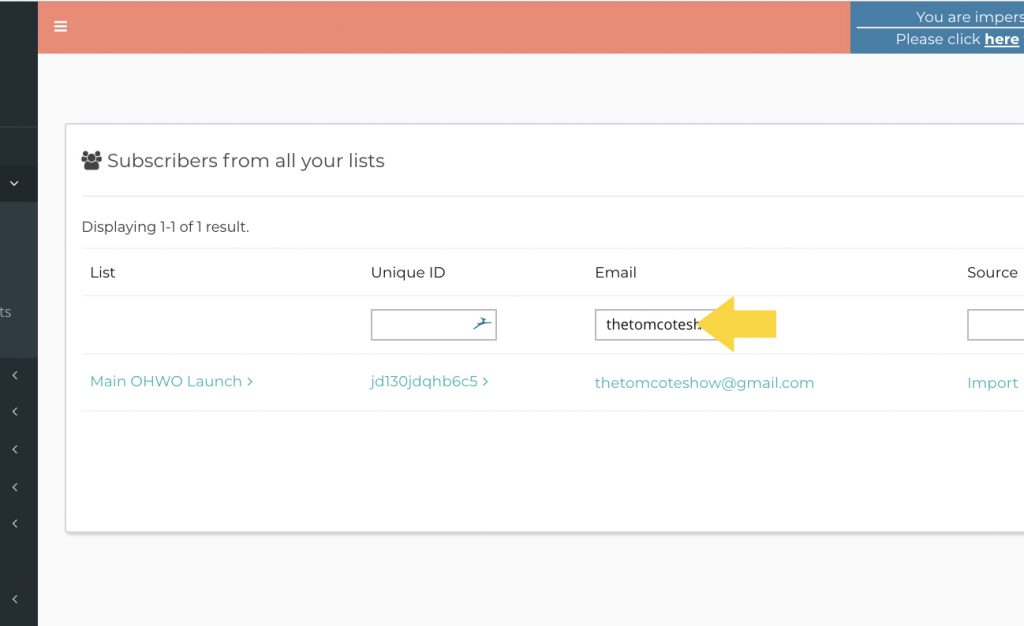
Unsubscribe Email Address
Scroll to the Right.
Click Unsubscribe Icon

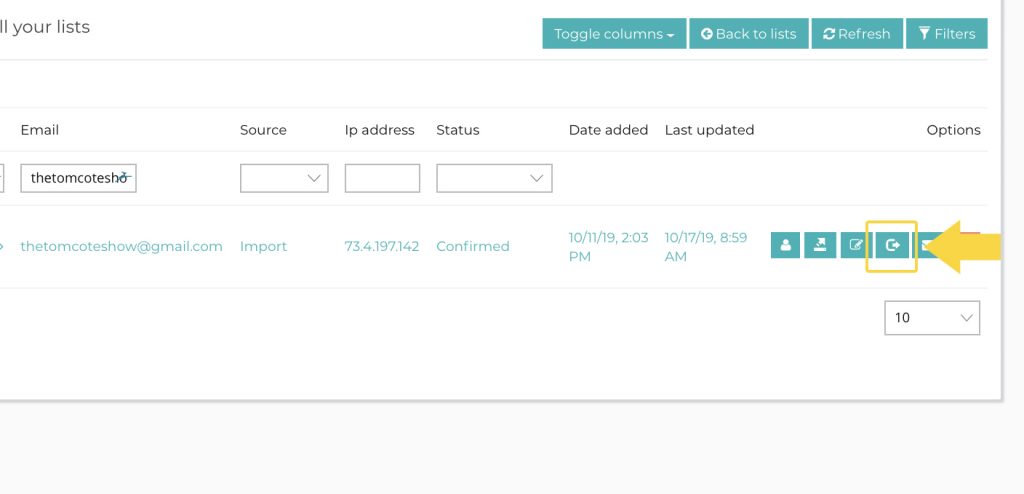
Click ‘OK’ when confirmation pops up.
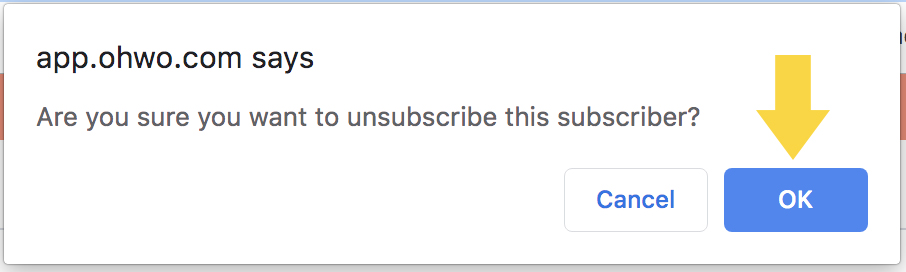
Search the email address again and confirm status ‘Unsubscribed.’
The email address should no longer receive emails from you.