What is an Address Book
How Does it Work?
OHWO’s Address Book holds all of your Email Lists.
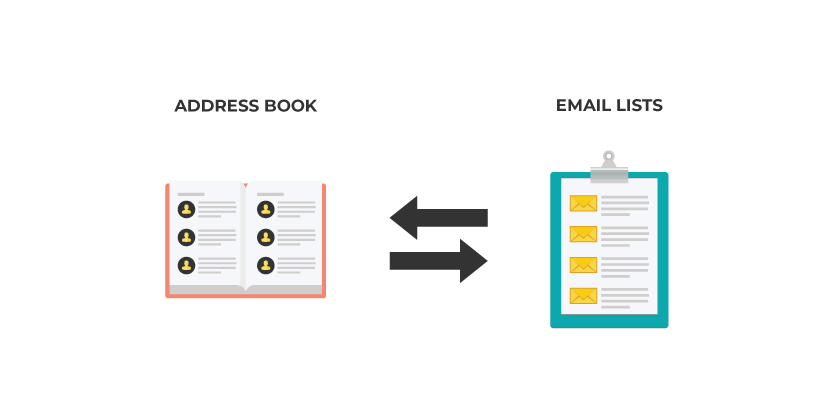
All of your Email Lists hold all of your Customer’s Email Addresses.

OHWO has already created your Address Book for you.
Why Would Someone Want Multiple Lists in One Address Book?
Different lists can accomplish different objectives. One list might be intended for cold audiences that need to be warmed up so they can get to know you. One list might be for advanced customers who want to hear from you every day.
Let’s Get Started
Video Version – Tutorial
Screenshot Version – Tutorial
Open ‘Address Book’ in Your Left Side Menu
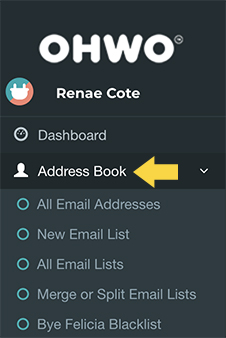
All we need to do now is make your first Address Book List or Email List.
Click New Email List in Left Side Menu
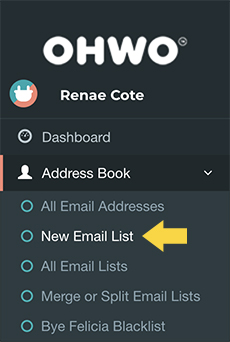
Add General Data About Your List
The ‘Name’ section is for your reference.
The list ‘Description’ area, your email subscribers will end up seeing.
The list ‘Description’ area, your email subscribers will end up seeing.
We suggest choosing ‘single opt-in.’
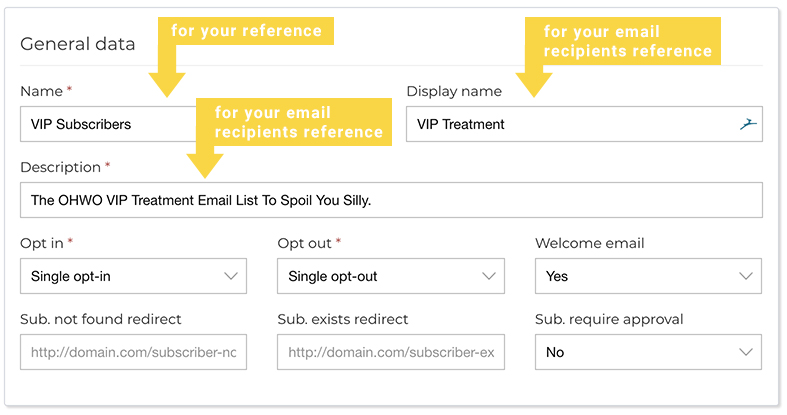
If you choose ‘Yes’ for your Welcome email, you’ll need to create that email after you create your list. See the welcome email related article below.
Add Default Settings
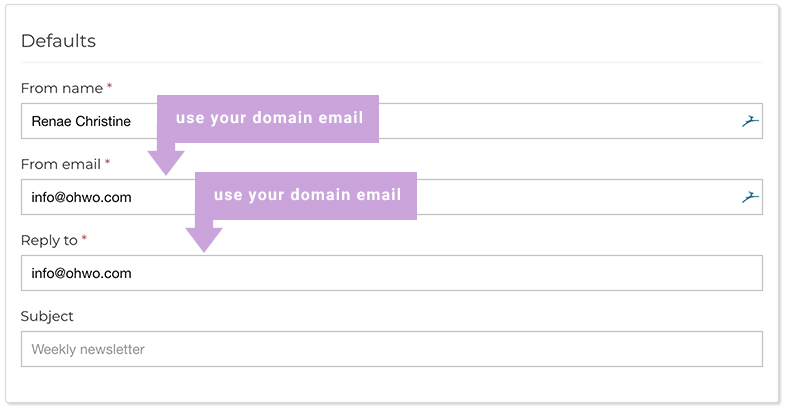
Notification Settings
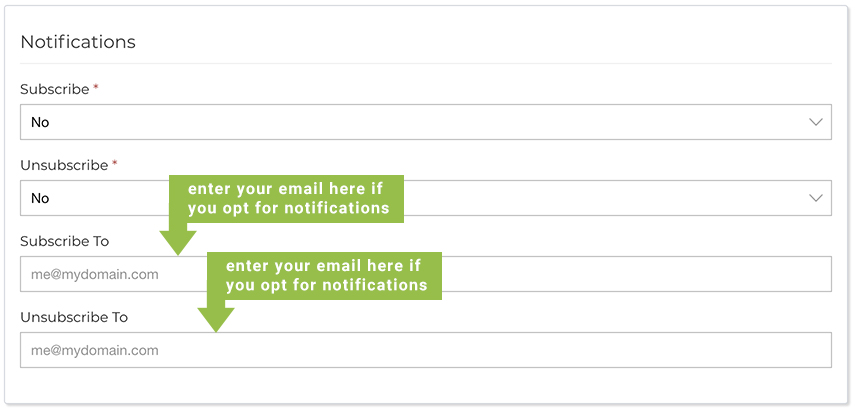
Subscriber Action Settings
*Optional. For advanced users only. We recommend leaving the default settings on your first list.
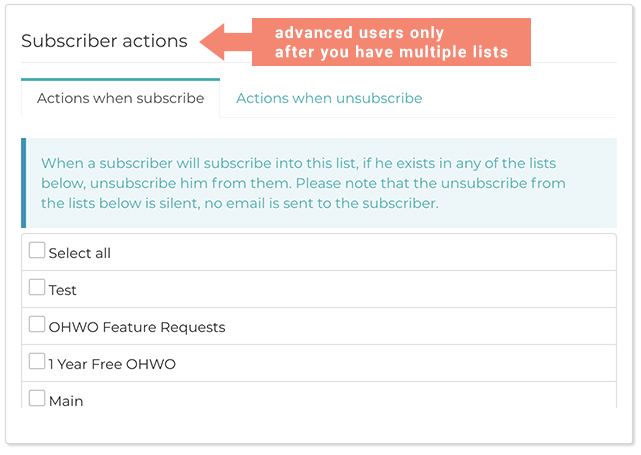
Company Information Settings
Due to legal things, we must require an address to go with your email list. You can use your home address, business address or even a po box address.
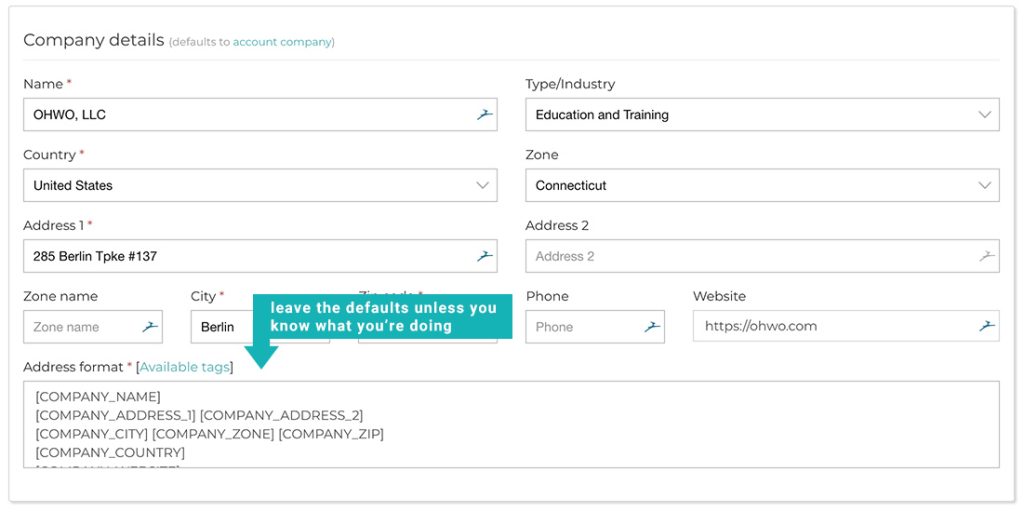
Save Your New List
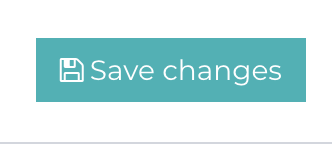
Find Both Your Address Book and All Email Lists In The Left Side Menu
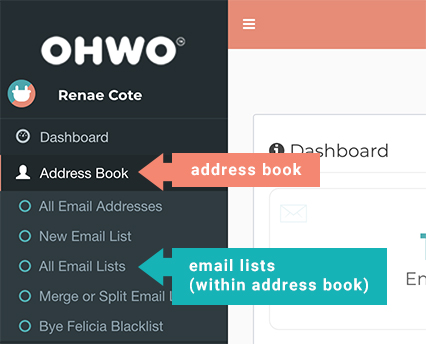
Now that we’ve made your Address Book List or Email List, we can add all of your customer’s email addresses to it through web page forms. See the related articles below.
