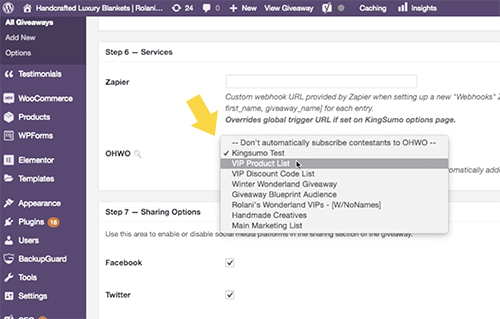You must install the main KingSumo WordPress Plugin before following this tutorial.
Navigate to Add New Plugin in WordPress
Log into your wp-admin dashboard
Click ‘Plugins’ -> ‘Add New’ from left side menu
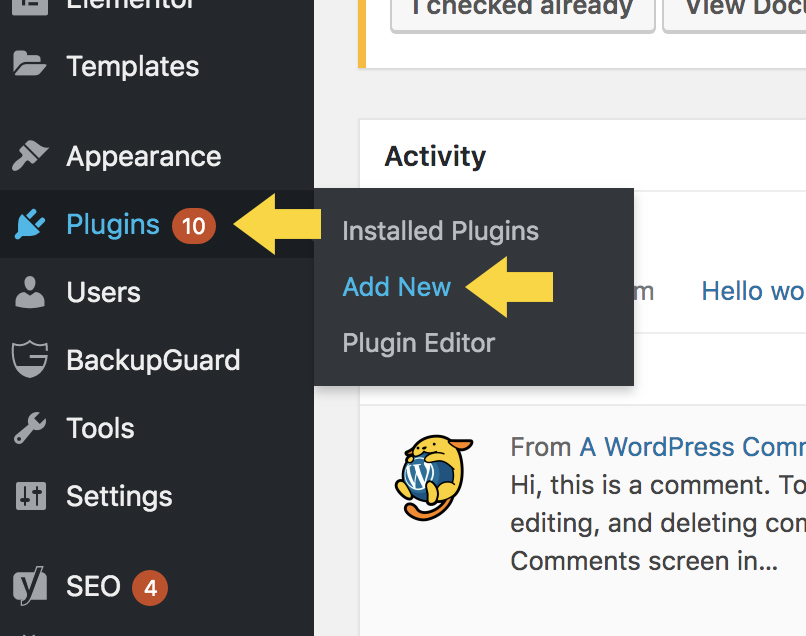
Download KingSumo OHWO Plugin
Click here or on the button to download the KingSumo OHWO Plugin
Upload the Plugin to Your WordPress Admin Dashboard
Click Upload Plugin
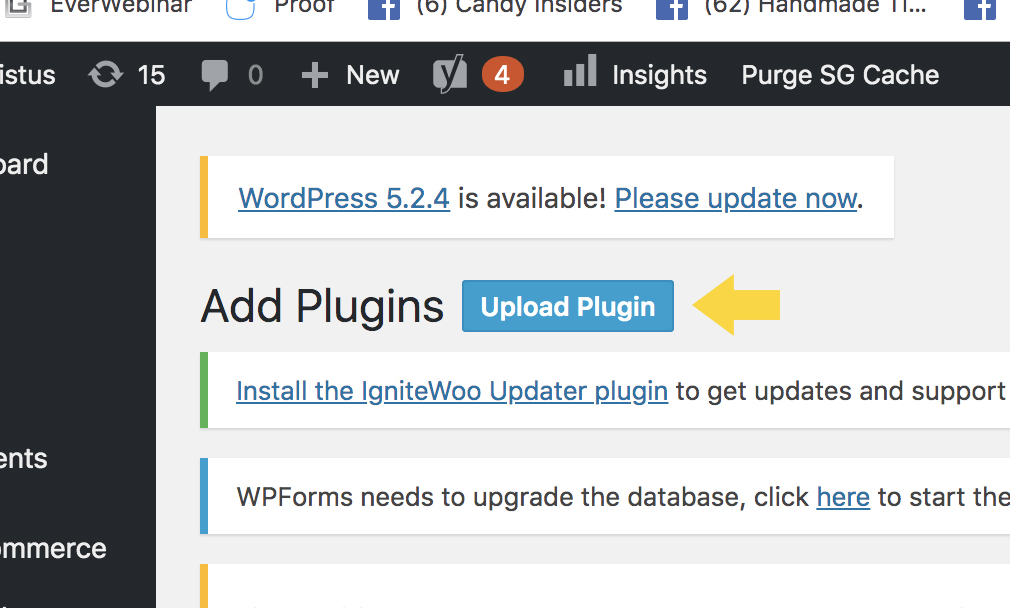
Click Choose File
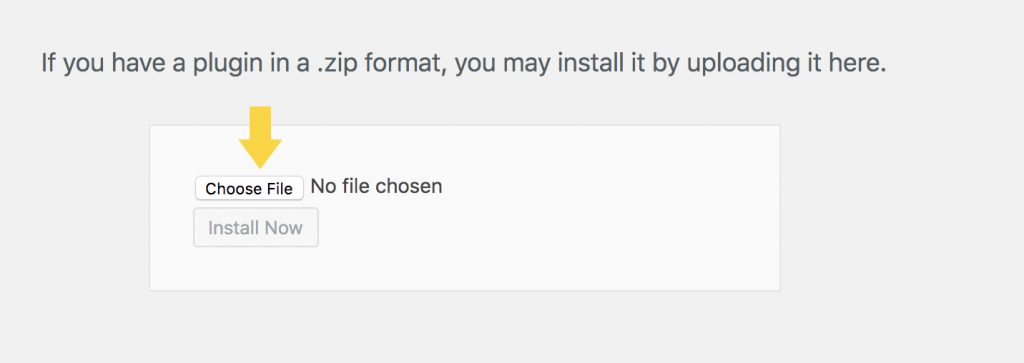
Navigate to kingsumo-ohwo.zip, select, click Open
Lost? Not sure where your zip is? Re-download your plugin here and watch where you’re saving it inside your computer.
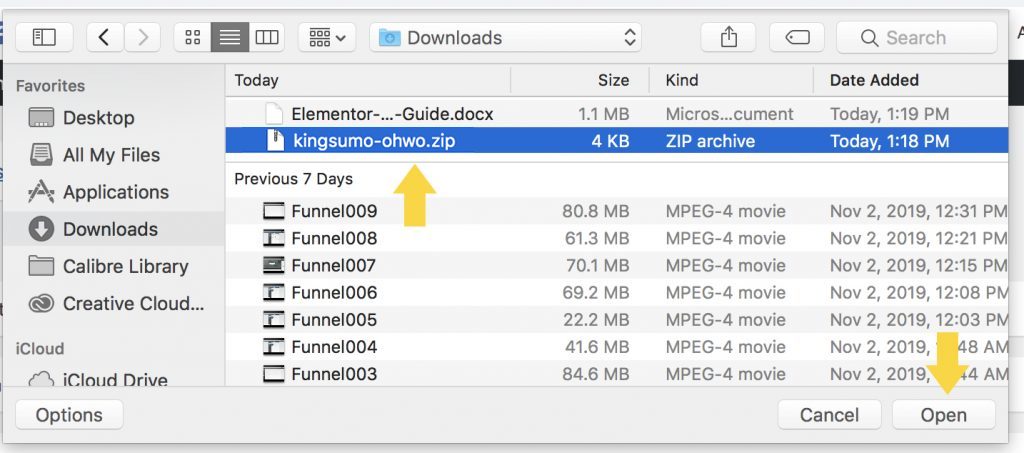
Click Install Now
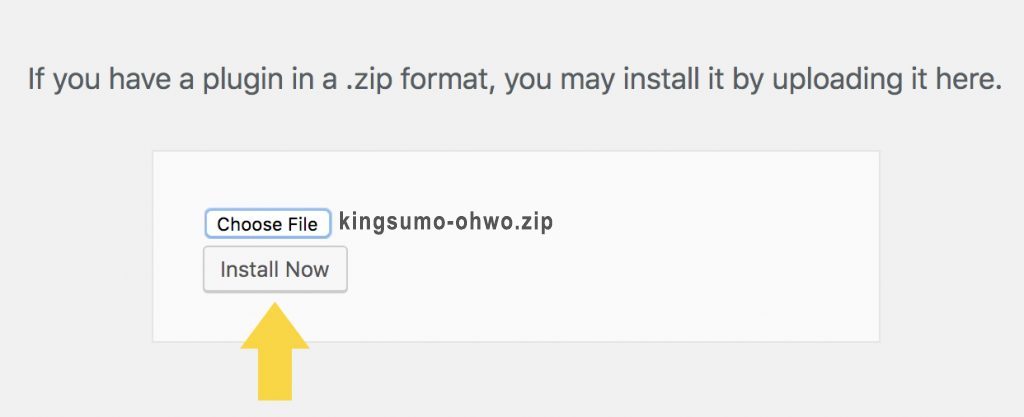
Click Activate Plugin
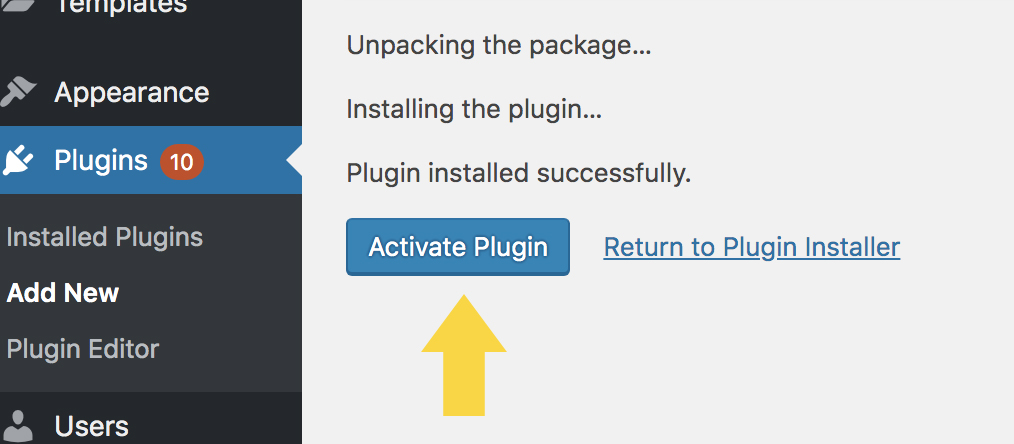
Find KingSumo Options
Find ‘KingSumo Giveaways’ In Left Side Menu
Expand and Click Options
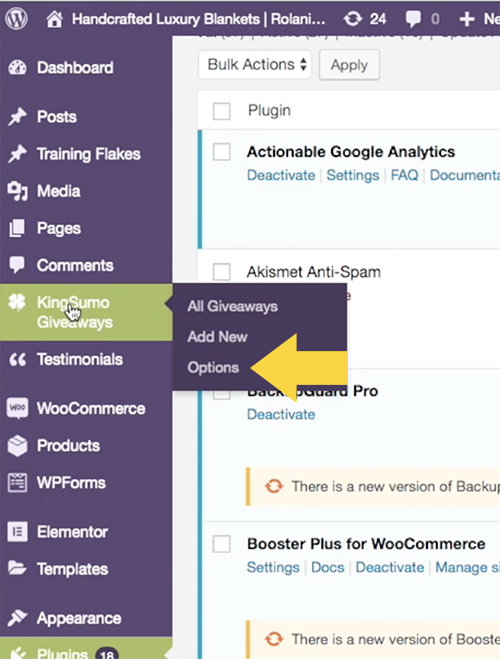
Click Services Tab
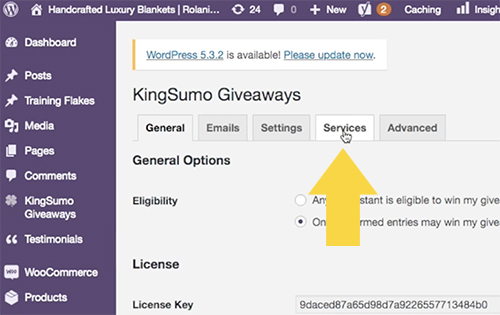
Scroll Down Until You Find The OHWO Section
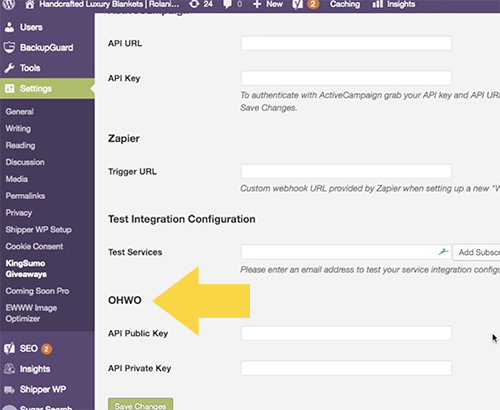
Keep KingSumo tab open in your browser while you open a new tab for OHWO.
Navigate to OHWO API
Click ‘Api Keys’ in Left Side Menu
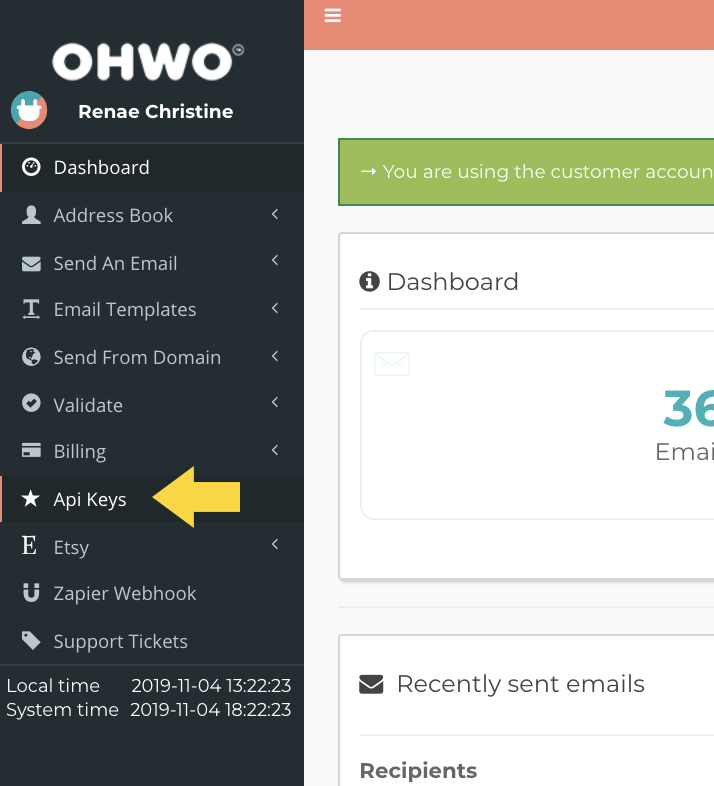
Click Create New in Top Menu
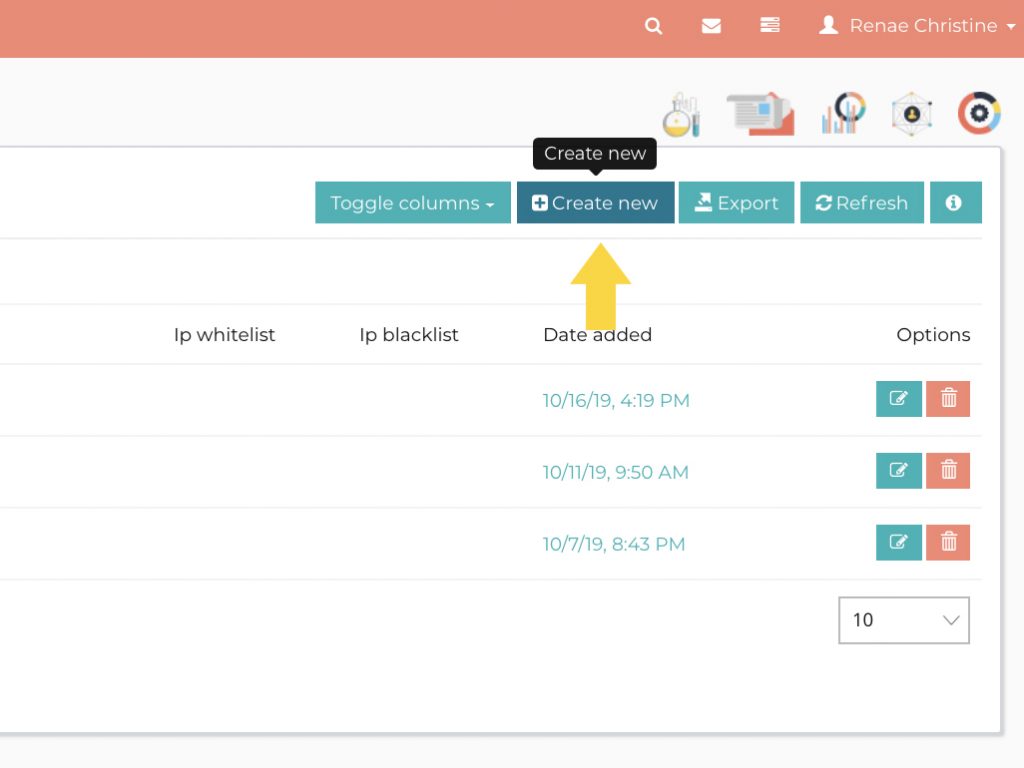
Copy The New Public and Private Api Keys
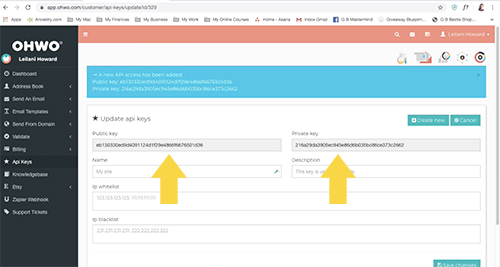
Return to KingSumo Browser Tab
Paste Into The Api Key Settings Of KingSumo Settings
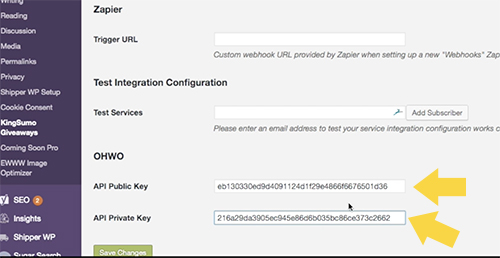
Click Save Changes
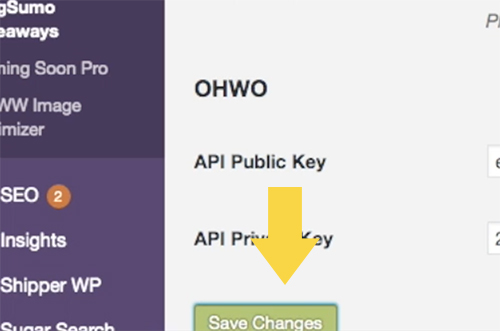
Select OHWO Email List in Step 6 When Setting Up Your Giveaway