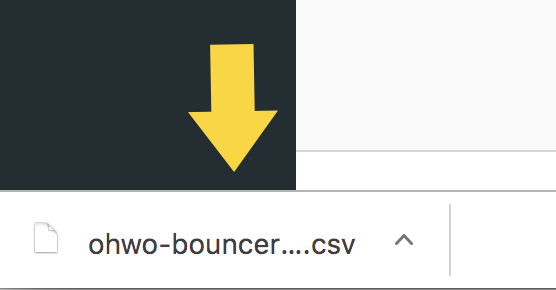Navigate to the Email List You Want to Export
From Main Dashboard, Click Address Book Lists Number Link
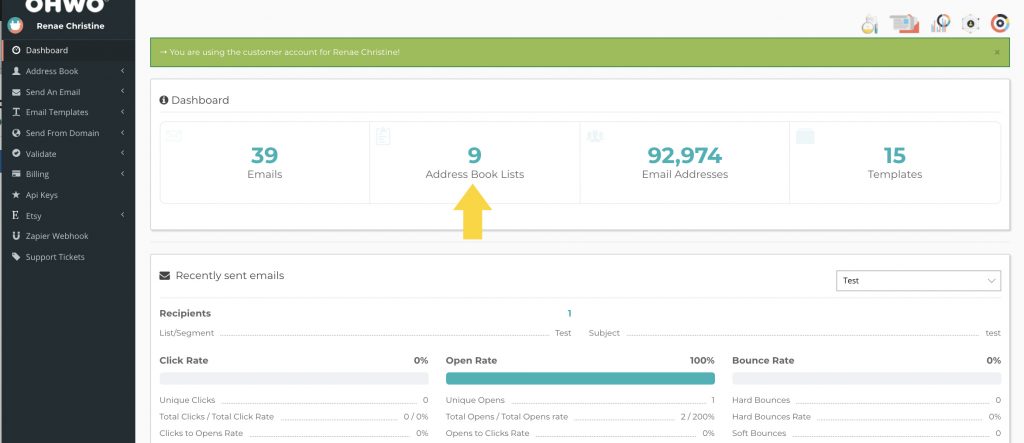
Click on the List Name You Want to Export
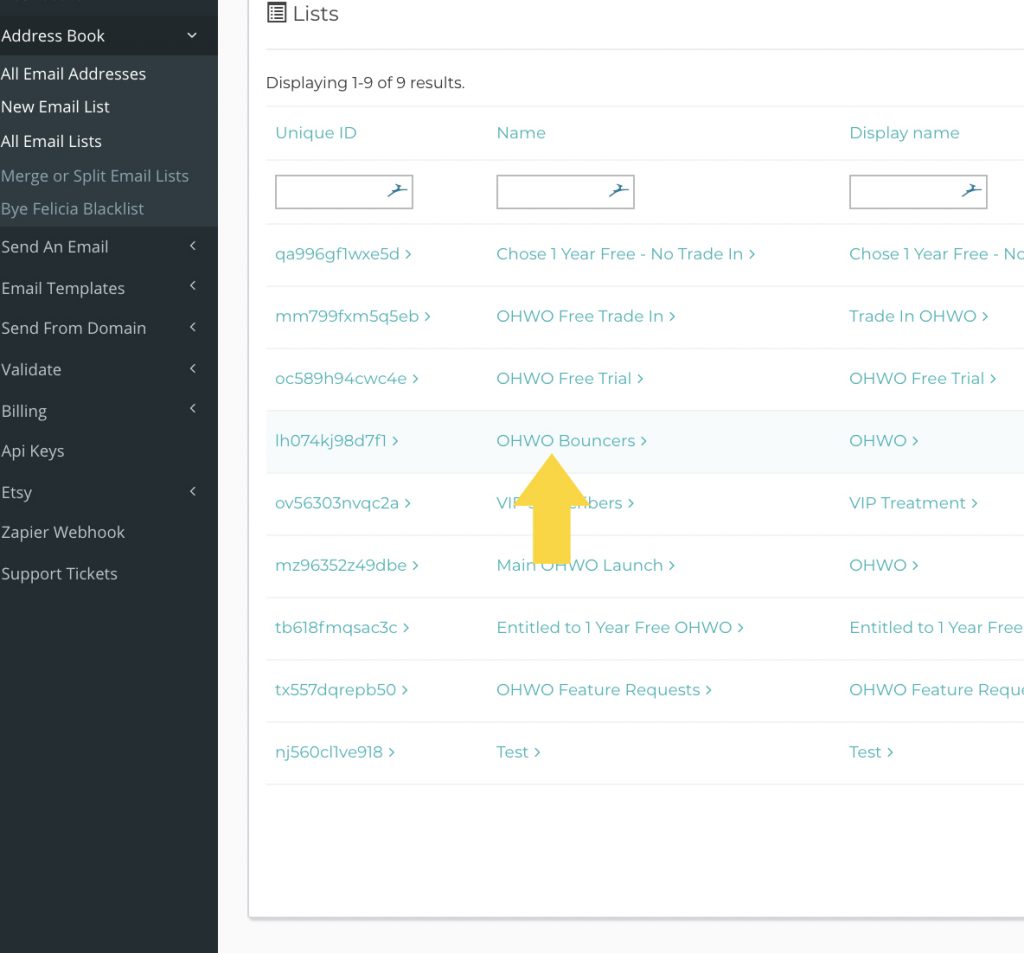
Navigate to Export Tool
Click Tools
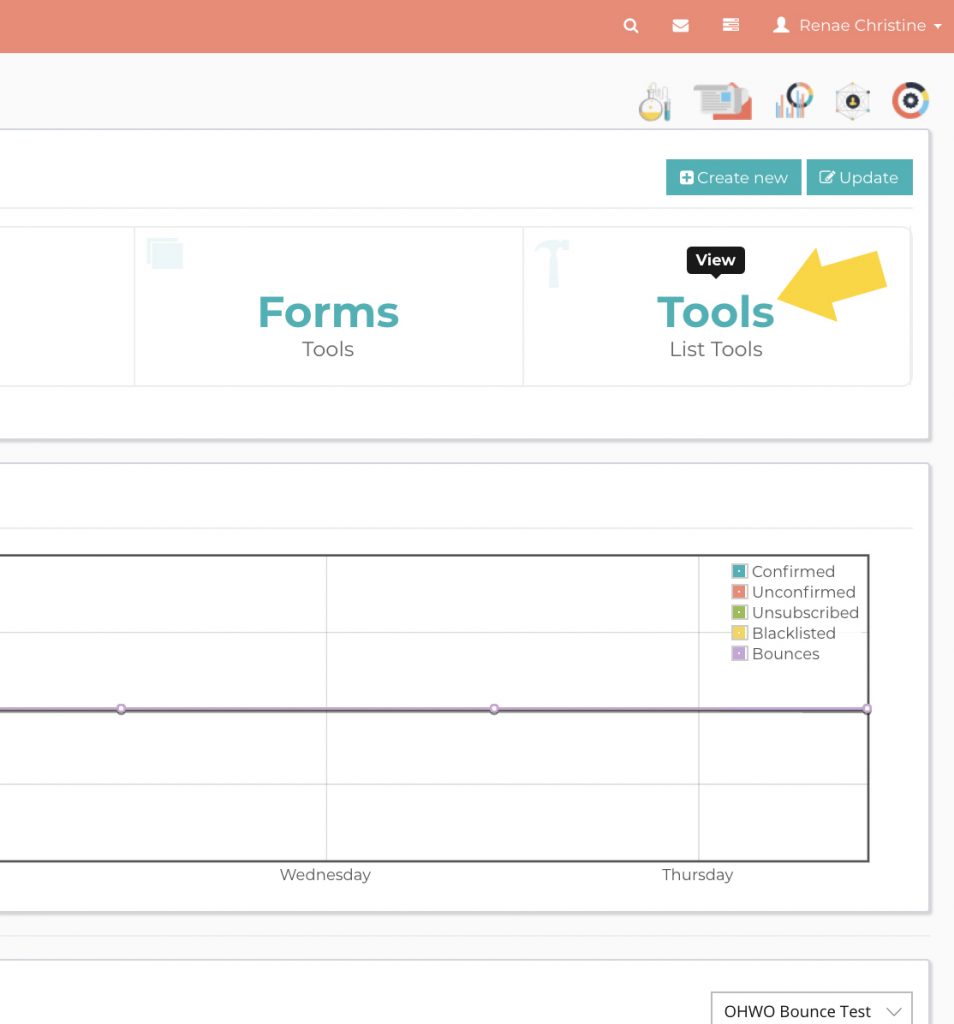
Click Export Tools
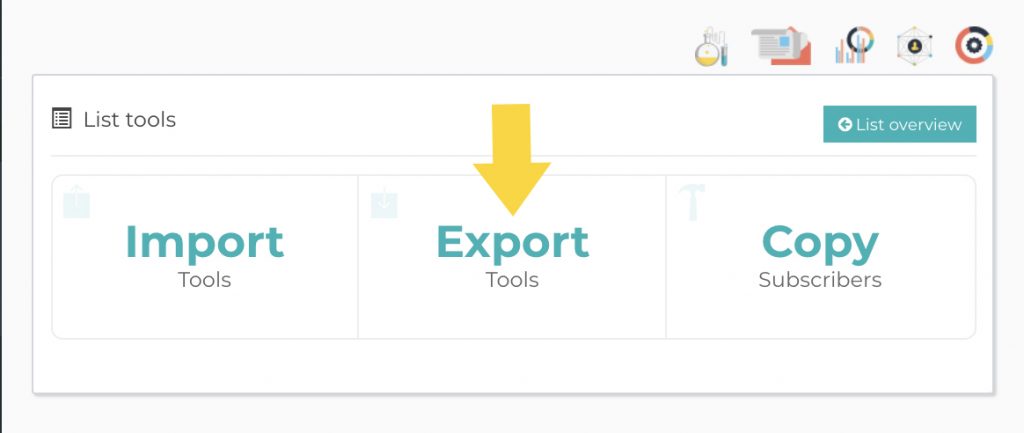
Export Your List as a CSV File
Click CSV File
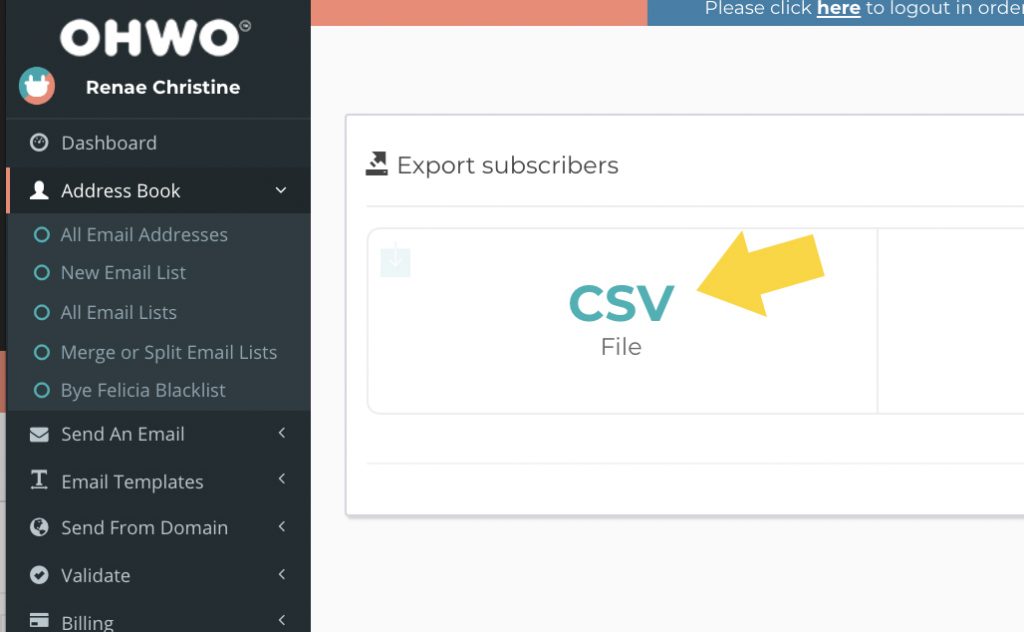
Export process will start.
Click to save your exported csv file.
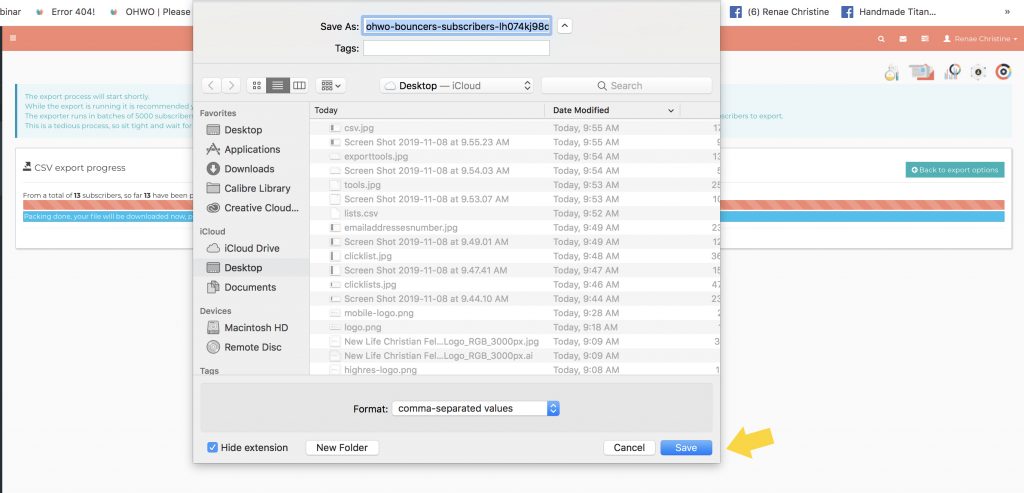
Your file should now be saved to your computer.