Note: This is only for domains that have already been verified. If you haven’t verified your domain yet please start here.
This tutorial goes over how to add a DMARC record to your domain which helps improve deliverability.
You’ll need to go back to your DNS editor from the Quick Start Guide Step 1 for this tutorial.
Add a TXT record with the following values:
In the host/name field enter : _dmarc.yourdomain.com and in the TXT field add: v=DMARC1; p=none
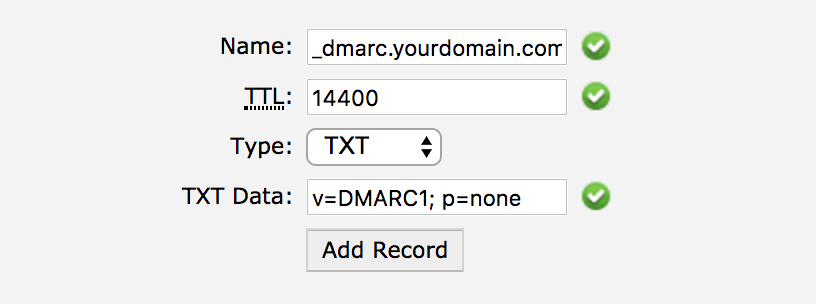
Note: Replace yourdomain.com with your actual domain name.
Click “Add record”.
