Begin by clicking the InstaMail™ button in your top menu OR ‘Send An Email’ -> ‘Send An Email’ in the left side menu.
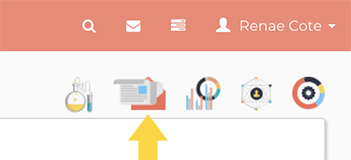
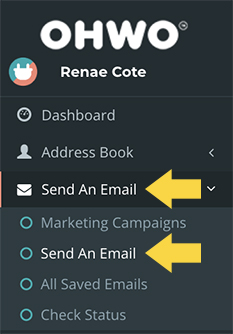
Add Your Email Details and Click ‘Save and Next’
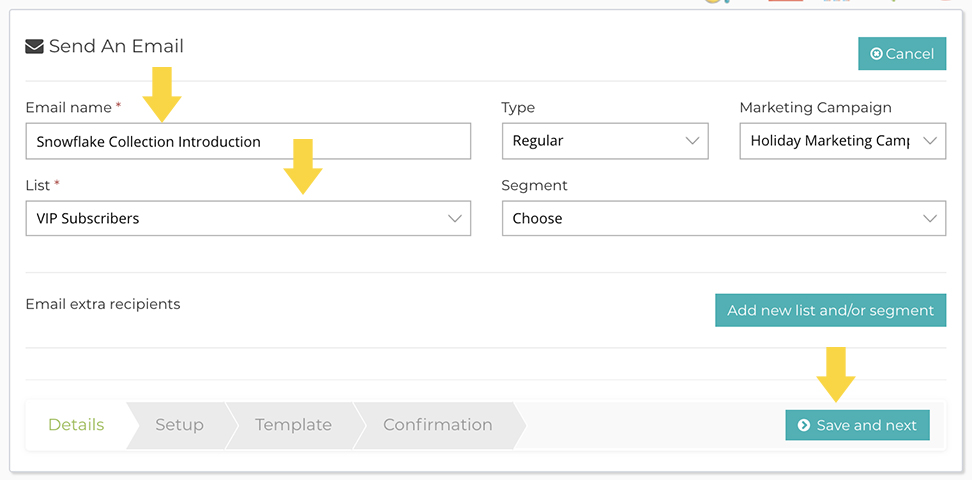
Enter Email Setup The Click ‘Show More Options’
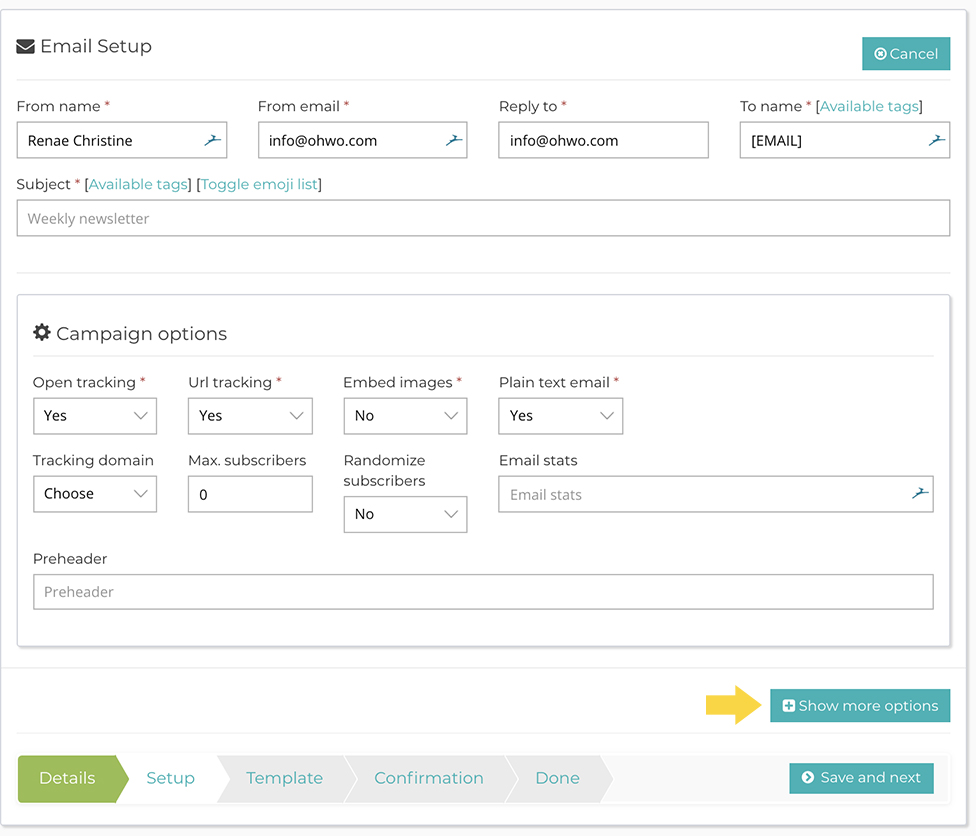
Scroll to the Bottom Until You See ‘Campaign Attachments’
Click ‘Choose File’
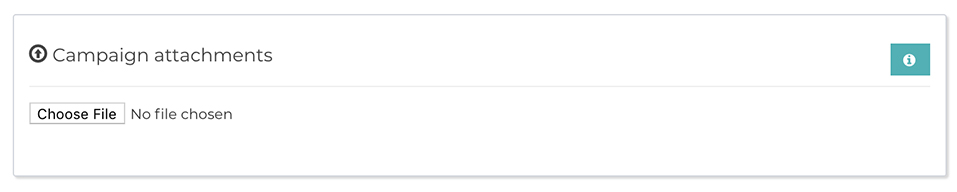
Select Attachment File, Click Open
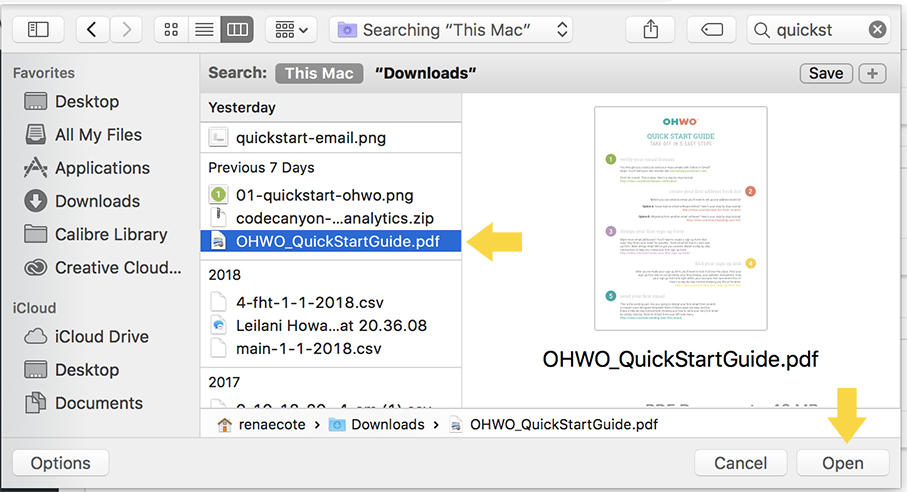
Attachment Should Show Like This After Success
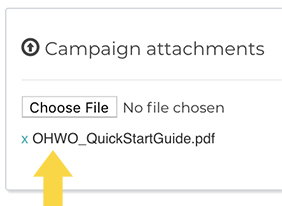
Continue to send your email …
