Log Into Mailchimp, Select ‘Templates’ From Your Main Menu
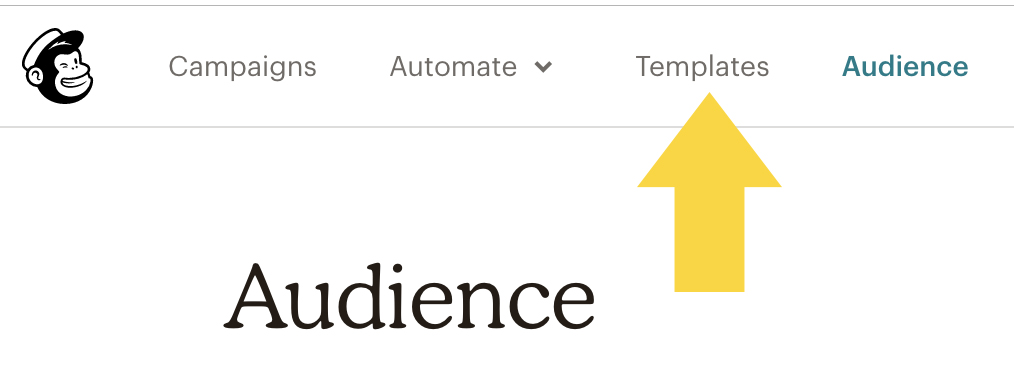
Scroll To Find Your Template, Click The Drop Down Arrow To The Right Of Your Template
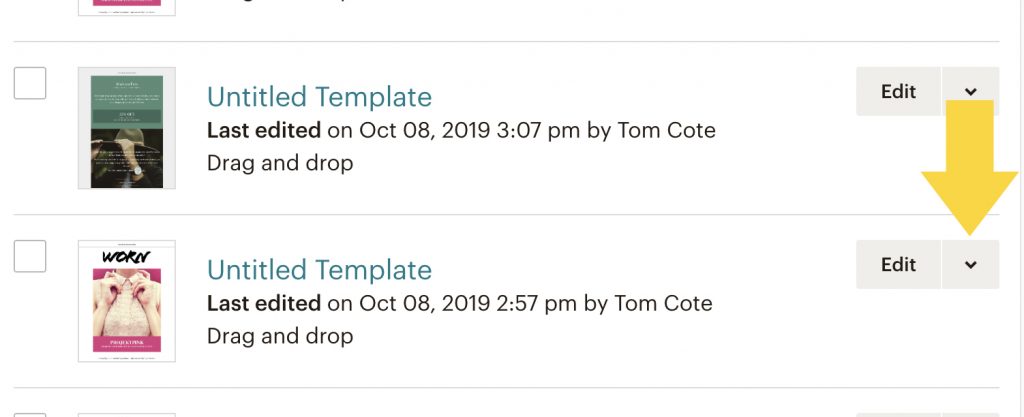
Choose ‘Export as HTML’ From The Menu
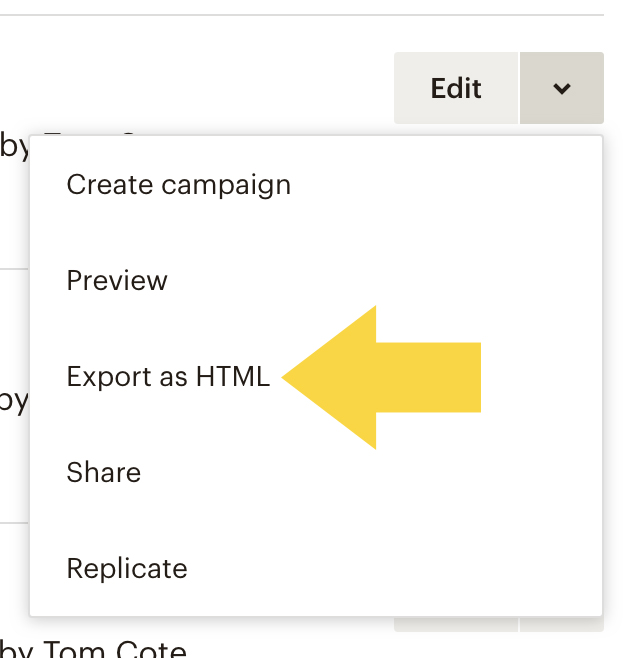
Click ‘Export Template’
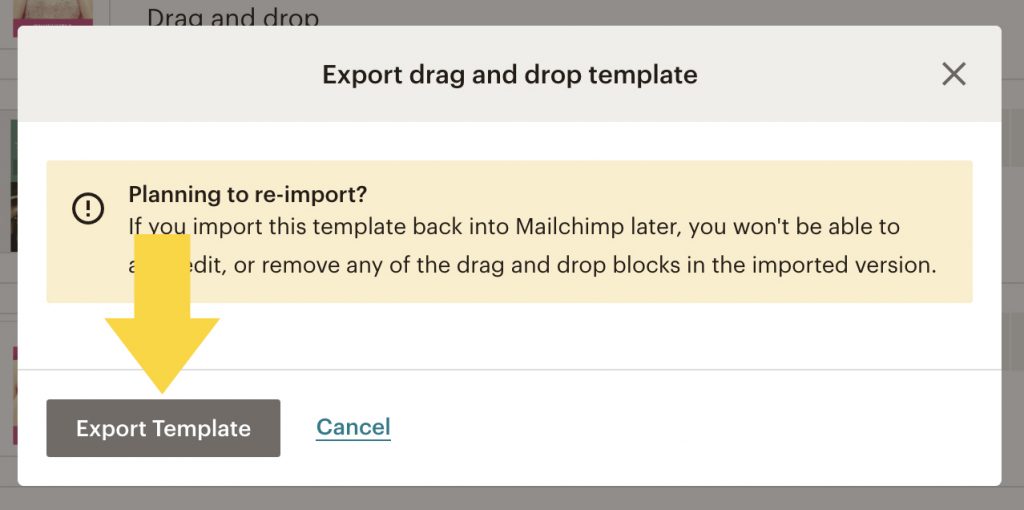
Name And Save Your Template
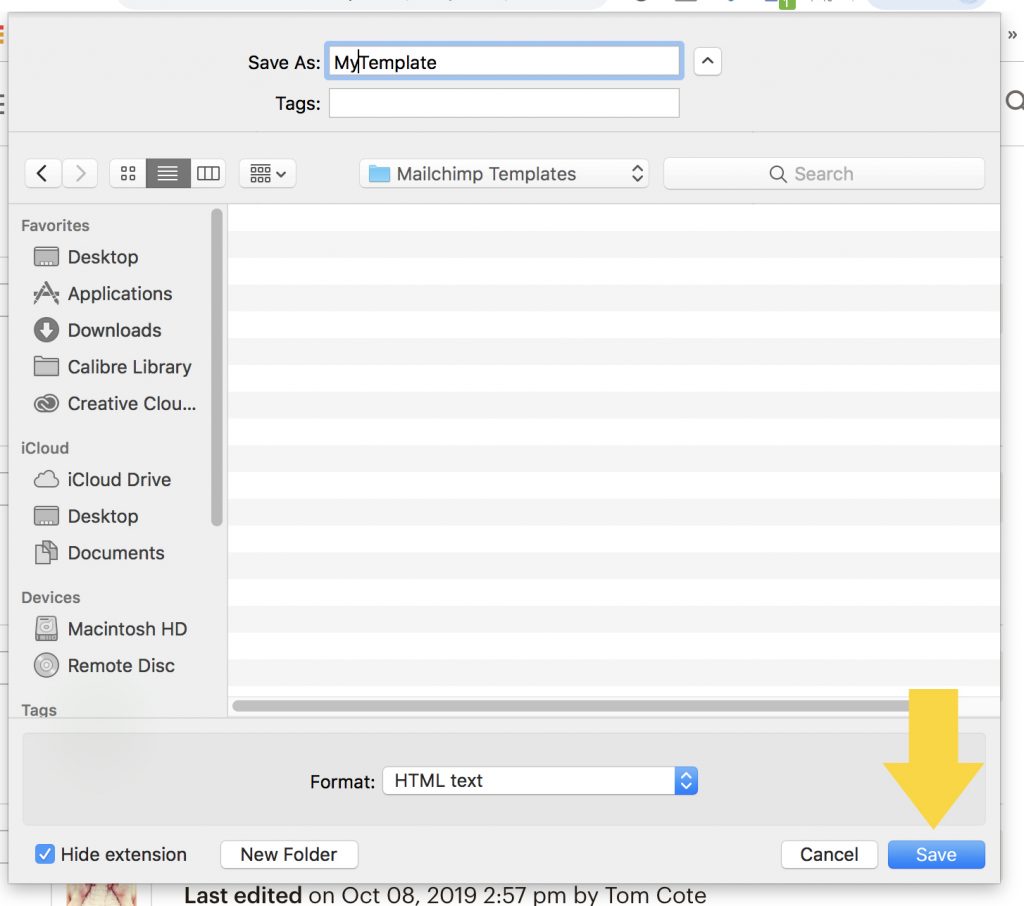
To upload your template to OHWO, follow the tutorial “Upload A Mailchimp Template.”
