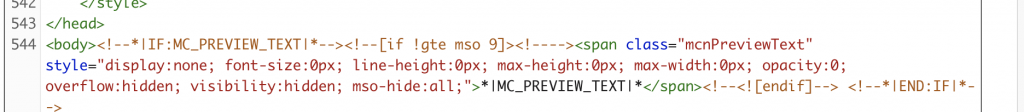We Recommend Searching for Mailchimp Templates on Etsy or Creative Market
Looking to upload a Mailchimp template that you created in your own Mailchimp account? View the tutorial “Export a Mailchimp Template” before following this tutorial.
When looking for Mailchimp templates to use with OHWO, be sure your purchase comes with an html file.
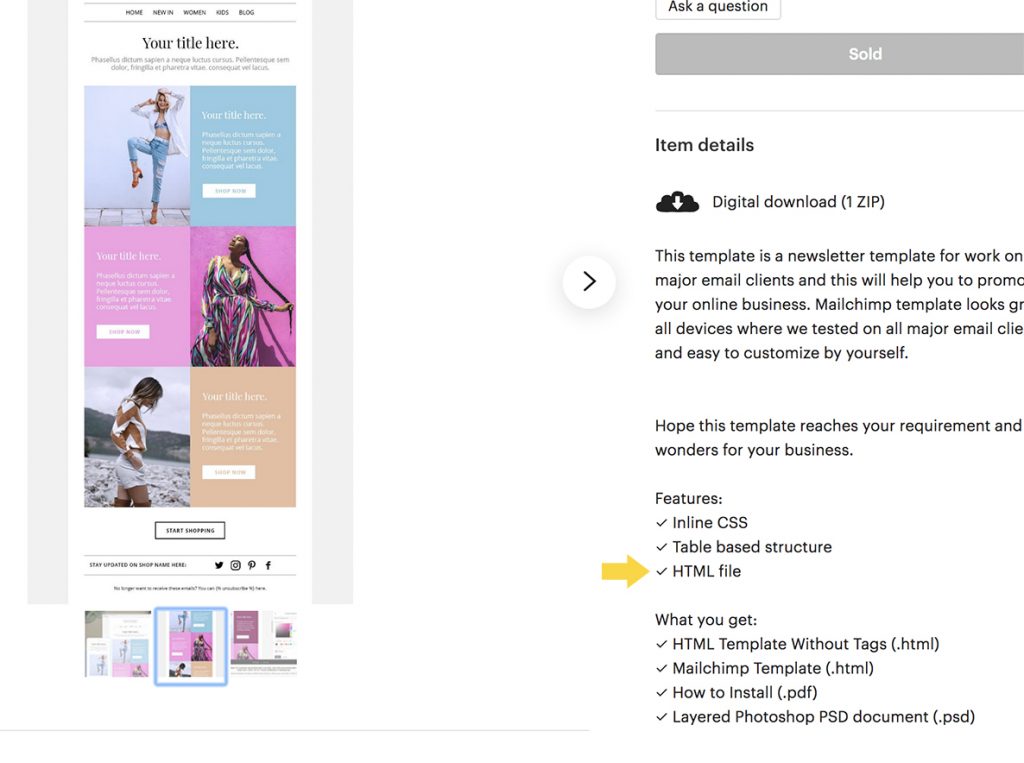
Zip Your HTML File if it Isn’t Already Zipped
OPTION A: Right click on your html file and choose “compress” from your menu options.
OPTION B: Right click on your html file, choose “send to” -> “compress”
OPTION C: Use https://files2zip.com/
Step 1. Go to Files2Zip.com
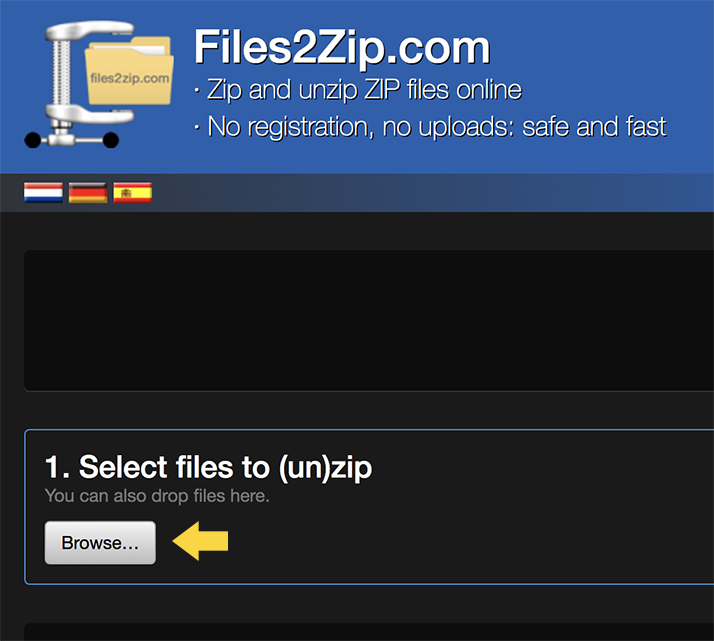
Step 2. Select html file, click Open.
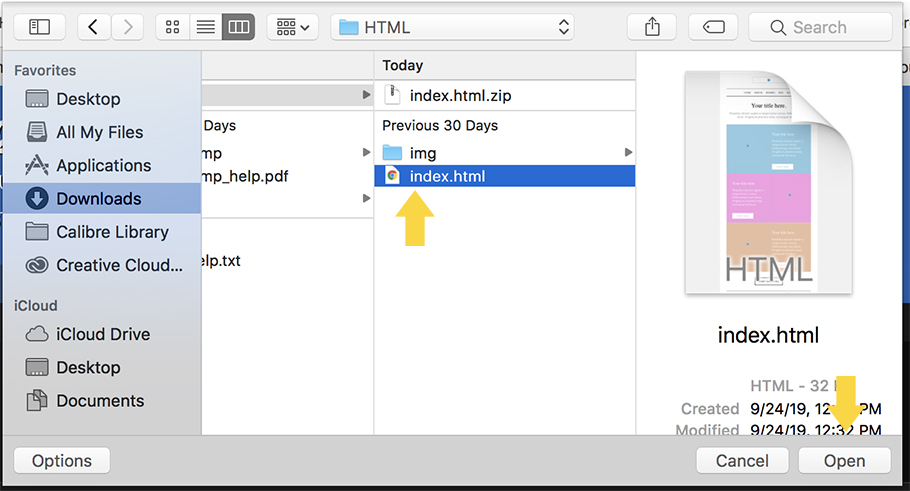
Step 3. Click Zip It
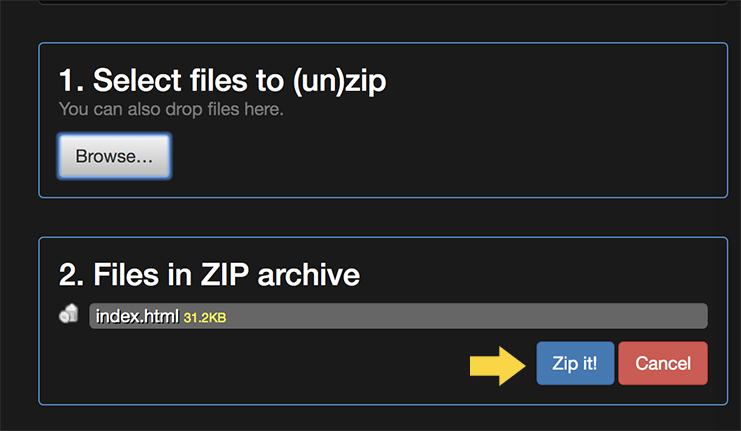
Step 4. Click to Download
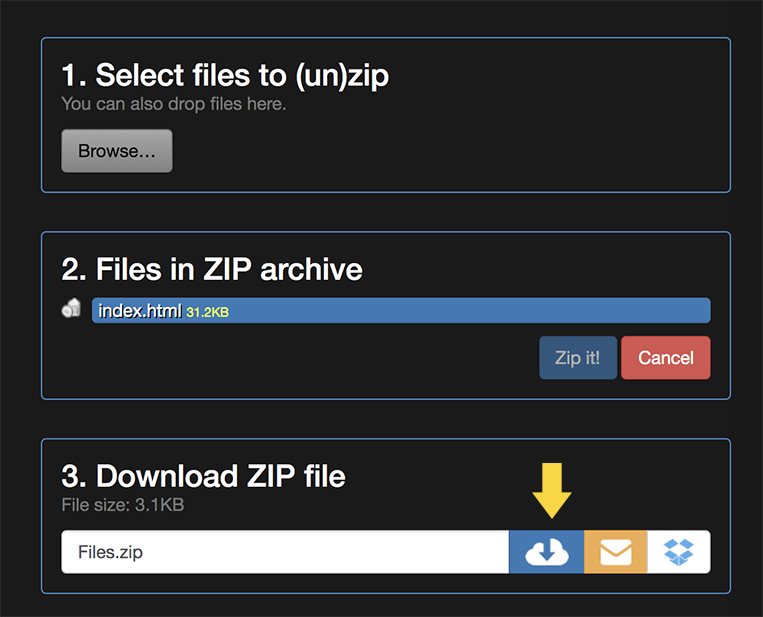
Step 5. Name and Save Your Zipped File
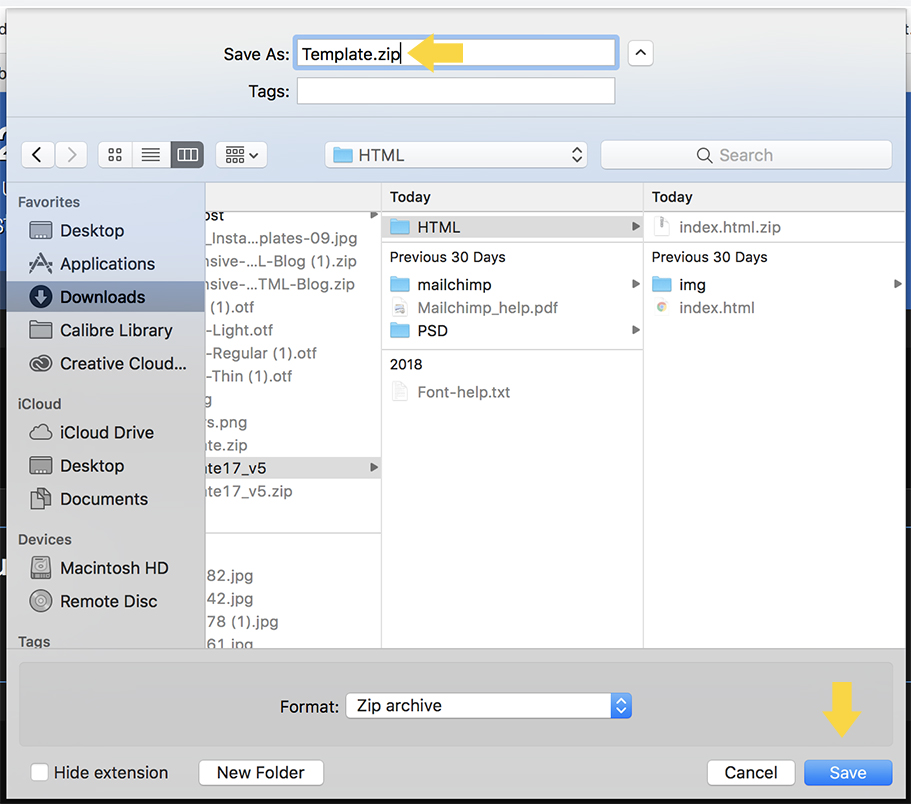
Go to OHWO and Click Email Templates -> All Email Templates From the Left Side Menu
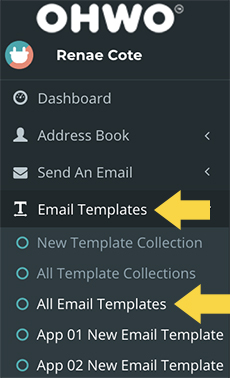
Find and Click the Upload Template Top Menu Button
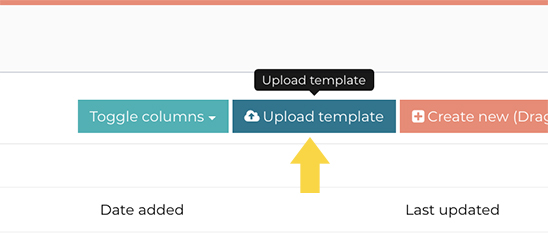
Choose Your Template HTML Zipped File Then Click Upload
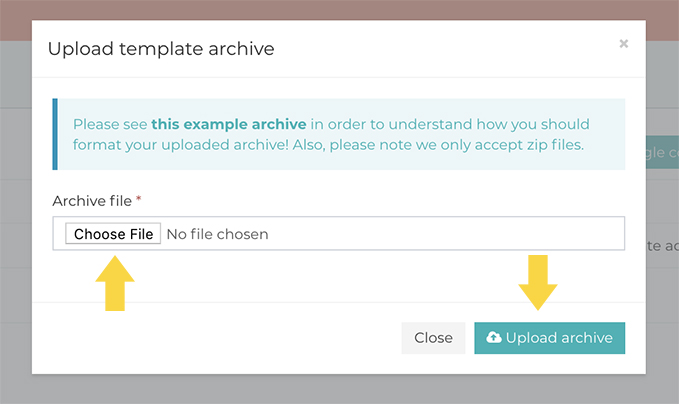
Click ‘Source’ and Remove Mailchimp Tags
Mailchimp tags can be identified by *|tag|* Find all tags with the bars and asterisk in the source code of the template and remove.
Find and remove *|MC_PREVIEW_TEXT|* or your emails will send out with that tag as a pre-header. <–Not cool.